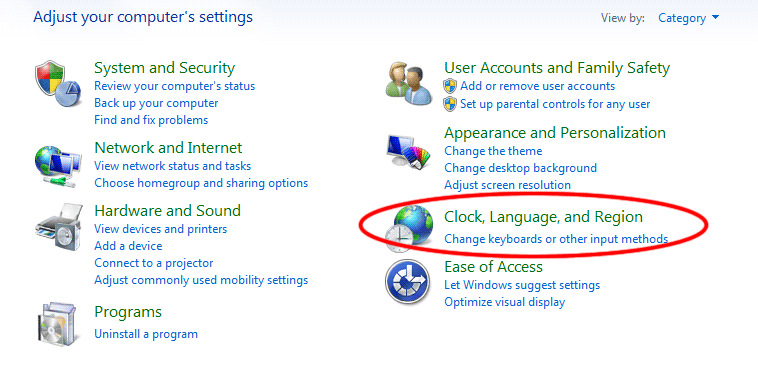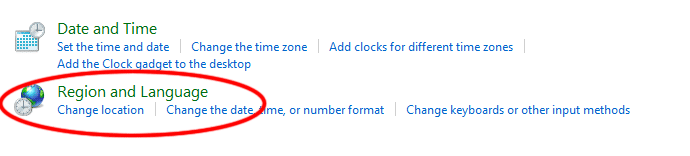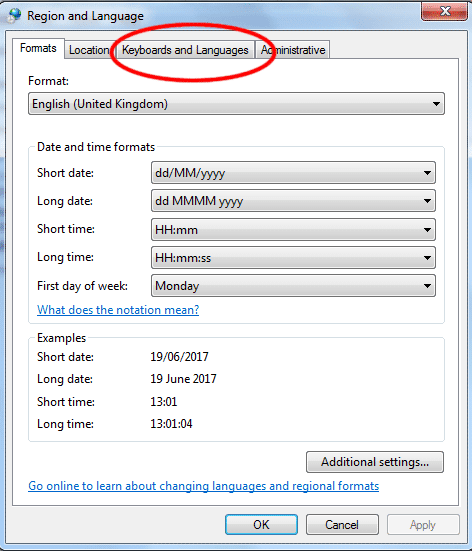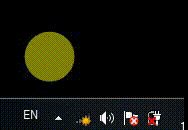Raavi font is a Unicode font for Punjabi language. Unicode fonts are pre-installed in windows and there is no need to download Raavi font from internet. But before using Unicode Raavi font, it has to be activated in Control panel of windows. Even for taking type test on this website, user need to activate Raavi font. Watch video below to understand how to activate Raavi font in Windows or follow steps given below with illustrations.
Or follow the following steps to setup Punjabi Unicode font in control panel -
- Go to Control Panel and Click on "Clock, Region and Language"
- Then Click on "Region and Language"
- A dailog box will appear. Click on "Keyboards and Languages" Tab.
- Click on Change Keyboards. Another dailog box will appear.
- In General tab, Click on Add button. Scroll down to Search for "Punjabi" language.
- Select Punjabi and Click Ok. Close all dailog boxes pressing OK
- Now your Keyboard's language has been changed to Punjabi.
- Before typing in Punjabi, change language from English to Punjabi on taskbar.